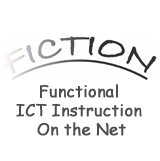Back to the list of Teaching Resource Review
TITLE
Arduino
LEARNING OBJECT
Programming a traffic light.
Arduino is a CPU (Central Processing Unit) on a board with a set of digital and analog connectors. It is often sold as a kit together with various electronic components to enable the user to construct gadgets.
Arduino is a CPU (Central Processing Unit) on a board with a set of digital and analog connectors. It is often sold as a kit together with various electronic components to enable the user to construct gadgets.
WEBSITE OF THE PRODUCT
NAME OF PRODUCER
Arduino
DATE OF PRODUCTION
First edition in 2005
TYPE OF PRODUCT
Online course, Web Site/Portal, Downloadable software, Downloadable material, Physical Objects
SUBJECT TAUGHT
Natural Science, Physics, Technology
LEVEL OF KNOWLEDGE
Medium
TARGET GROUP AGE
17+ years old
LANGUAGE/S OF TEACHING RESOURCES
Math, Chemistry
TUTORIAL SUPPORT
Yes
DESCRIPTION
Arduino is an open-source electronics platform based on easy-to-use hardware and software. The platform consists of a CPU on a board with a set of digital and analog connectors often sold as a kit together with various electronic components to enable the user to construct gadgets controlled by the CPU. A standard desktop or laptop computer is used to run the programming environment and to download the finished program to the Arduino board. Arduino boards are able to read inputs - light on a sensor, a finger on a button, or a Twitter message - and turn it into an output - activating a motor, turning on an LED, or publish something online. You can tell your board what to do by sending a set of instructions to the microcontroller on the board. The Arduino can be programmed in any language with a compiler for Arduino, but the most common Arduino language is based on C++. Arduino can be used in projects, ranging from everyday objects to complex scientific instruments and it is commonly used in the community of makers, students, hobbyists, artist, programmers and professionals. From the beginning the tool was developed as an easy tool for fast prototyping, aimed at students without a background in electronics and programming, but has reached a wider community as the Arduino board started changing to adapt to new needs and challenges, differentiating its offer from simple 8-bit boards to products for IoT (Internet of Things) applications, wearable, 3D printing, and embedded environments. The Arduino boards and software are open-source to empower users to build them independently and adapt them to their particular needs.
COMMENTS
Points of strength: understanding of how software and hardware work together, easy to access, open source, can be used in several subject areas and for various purposes based on the previous knowledge of the user, it can be combined with other platforms for both input and output, it engages the students, includes trouble solving.
Points of weakness: even if it an open source platform it requires a budget as the Arduinos have to be bought, but are relatively cheap.
Pedagogical value: open source, can be used in several subject areas.
Points of weakness: even if it an open source platform it requires a budget as the Arduinos have to be bought, but are relatively cheap.
Pedagogical value: open source, can be used in several subject areas.
INNOVATIVE WAY OF USING THE DIGITAL TOOL
The Arduino kits were used for an assignment where the students were to assemble electric devices to make a traffic light regulating the colored lamps by programming. Through the use of stepwise teaching to approach the competences to be able to program the Arduinos the tool was used for a more complex approach to the programming practice. The activity using Arduino was a change from earlier experience where the students had been using block coding for micro:bits to text-based programming. By using the Arduino as a tool for the purpose of being able to generalize ideas, write algorithms, troubleshoot, code and solve problems on the way to produce a specific the product, the students get a more composite understanding of the programming practice and the work with physical objects. The students can learn concepts for text programming and repetition of electronics by constructing a functional traffic light with LEDs (Light Emitting Diodes), a connector plate and resistor.
TEACHERS’ COMMENT
The former Google Science Journal has now been taken over by Arduino as Arduino Science Journal [1]. It contains a number of tools. There is a downloadable app for mobile phones which gives the user access to all sensors in their mobile – at the very least camera and microphone, but also accelerometers, compass, thermometer etc, depending on the capabilities of the phone. (For some reason, GPS is not included in this set.) The app lets the user record data from these sensors and store in cloud-based journals, whence they can be further analysed.
The RS teachers did not deem Science Journal useful in that they already use Microsoft Teams [2] and Office 365 [3] for writing logs and journals. The sensor functions of Science Journal were not considered useful, as they were not considered relevant for mathematics teaching by the teachers.
[1] Science Journal: https://science-journal.arduino.cc/. Accessed: 2020-11-24.
[2] Chat, Meetings, Calling, Collaboration | Microsoft Teams: https://www.microsoft.com/en-us/microsoft-365/microsoft-teams/group-chat-software. Accessed: 2020-11-24.
[3] Microsoft 365 Education: https://www.microsoft.com/en-us/education/buy-license/microsoft365. Accessed: 2020-11-24.
The RS teachers did not deem Science Journal useful in that they already use Microsoft Teams [2] and Office 365 [3] for writing logs and journals. The sensor functions of Science Journal were not considered useful, as they were not considered relevant for mathematics teaching by the teachers.
[1] Science Journal: https://science-journal.arduino.cc/. Accessed: 2020-11-24.
[2] Chat, Meetings, Calling, Collaboration | Microsoft Teams: https://www.microsoft.com/en-us/microsoft-365/microsoft-teams/group-chat-software. Accessed: 2020-11-24.
[3] Microsoft 365 Education: https://www.microsoft.com/en-us/education/buy-license/microsoft365. Accessed: 2020-11-24.