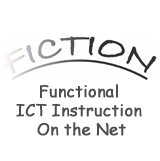Back to the list of Innovative Learning Objects
TITLE
Autodesk Tinkercad (a web-based 3D-modelling application)
LEARNING OBJECT
A 3D modelling application used to create and visualise geometric figures in order to understand the relation between the lengths of the sides of a polyhedron and its volume.
WEBSITE OF THE PRODUCT
TYPE OF PRODUCT
Web Site/Portal
SUBJECT TAUGHT
Math
LEVEL OF KNOWLEDGE
Basic
TARGET GROUP AGE
14 – 16 years old
LANGUAGE/S OF TEACHING RESOURCES
Math
TUTORIAL SUPPORT
Yes
DESCRIPTION
Tinkercad is a web-based 3D modelling program. The program is free but requires registration by the users.
Tinkercad contains a large number of functions, including programmable geometry, but at the most basic level, the user can select from a set of geometric object templates and interactively modify their sizes and proportions in an editing area. Movable rulers let the user measure the dimensions of the edited objects.
Created objects can be saved in the STL format, so that they later can be printed on a 3D printer.
The Tinkercad website contains tutorials on how to create and edit objects, there is also a user forum for discussing the software, in addition there are third-party tutorial videos in several languages on YouTube.
The time-consuming part for the students is understanding the sequence of operations to create an object, and to understand the 2D projection of 3D objects (which is another learning objective).
Tinkercad contains a large number of functions, including programmable geometry, but at the most basic level, the user can select from a set of geometric object templates and interactively modify their sizes and proportions in an editing area. Movable rulers let the user measure the dimensions of the edited objects.
Created objects can be saved in the STL format, so that they later can be printed on a 3D printer.
The Tinkercad website contains tutorials on how to create and edit objects, there is also a user forum for discussing the software, in addition there are third-party tutorial videos in several languages on YouTube.
The time-consuming part for the students is understanding the sequence of operations to create an object, and to understand the 2D projection of 3D objects (which is another learning objective).
INNOVATIVE LEARNING OBJECT
The lesson developed involves creating rectangular boxes with specified sizes and (manually) compute their surface areas and volumes. Changing the side lengths changes the areas and volumes. Tinkercad makes it easier to understand the shape of an object and to compare objects of different sizes.
EXPERT'S COMMENT
Points of strength: visualisation of mathematical concepts, engage students
Points of weakness: takes time for the student to learn the software
Pedagogical value: makes abstract mathematical concepts visible
Points of weakness: takes time for the student to learn the software
Pedagogical value: makes abstract mathematical concepts visible
TEACHER'S COMMENT
Autodesk TinkerCad is a challenging source of ideas for teaching, not only for solid geometry, since it offers a variety of ready to use materials, that you can promptly download. Furthermore, the blog section is a gathering of news and tips for users concerning features and shortcuts to get the best from the app tools.
In the teachers’ area you can have access to a lot of resources for teaching 3D design and codeblocks (eventually circuits too); several free lessons plans are available in addition to developed projects that can be copied, modified and then implemented.
It is possible to manage your classroom, to connect to parents (a formal agreement is provided to preserve students privacy), to improve professional skills by lesson plans and professional developments even based upon MIT Edgerton Center ideas and tips. A course for 3D printing is provided as well as tips and tricks even on the best wire to be chosen!
Exploring this site the feeling is that not only students could be fascinated and engaged by it, since they can handle the created objects and even print them, but teachers too, since it is a repository of instruments just waiting to be explored!
In the teachers’ area you can have access to a lot of resources for teaching 3D design and codeblocks (eventually circuits too); several free lessons plans are available in addition to developed projects that can be copied, modified and then implemented.
It is possible to manage your classroom, to connect to parents (a formal agreement is provided to preserve students privacy), to improve professional skills by lesson plans and professional developments even based upon MIT Edgerton Center ideas and tips. A course for 3D printing is provided as well as tips and tricks even on the best wire to be chosen!
Exploring this site the feeling is that not only students could be fascinated and engaged by it, since they can handle the created objects and even print them, but teachers too, since it is a repository of instruments just waiting to be explored!