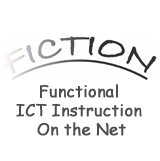Back to the list of Innovative Learning Objects
TITLE
SketchUp
LEARNING OBJECT
Design digital models to understand proportions of the interior of a house, furniture and drawing including measurements. An interdisciplinary project between technology, crafts and art to make drawings and construct the house in reality.
A web-based 3D-
A web-based 3D-
WEBSITE OF THE PRODUCT
NAME OF PRODUCER
@Last Software of Boulder, Colorado, from 2020 Trimble.Inc,
DATE OF PRODUCTION
2000
TYPE OF PRODUCT
Web Site/Portal
SUBJECT TAUGHT
Technology
LEVEL OF KNOWLEDGE
Medium
TARGET GROUP AGE
14 – 16 years old
LANGUAGE/S OF TEACHING RESOURCES
Math, Chemistry
TUTORIAL SUPPORT
Yes
DESCRIPTION
SketchUp for web is a free web-based 3D modelling program for designing and drawing.
The program includes 10 GB cloud storage. There is a SketchUp Viewer app for viewing objects on a mobile.
The program features basic drawing and modelling tools. It contains a palette of predefined materials from stone and brick to vegetation.
It also uses tools for organising models with groups, components and layers. SketchUp allows import of STL 3D model files and export of STL and PNG image files.
The program is easy to learn with instruction material on YouTube.
The teacher’s role is to introduce design and construction using digital tools according to the technology subject in the Swedish curriculum. The teacher gives written instructions of the tasks that are performed during the class. The students have the possibility to ask the teacher for help with the drawings and technical problems.
The learning outcomes are that students will use a digital 3D-modeling program learning about proportions, measurements and how to make drawings before construction. The students also learn how to rotate the 3D view and look inside the house.
The program includes 10 GB cloud storage. There is a SketchUp Viewer app for viewing objects on a mobile.
The program features basic drawing and modelling tools. It contains a palette of predefined materials from stone and brick to vegetation.
It also uses tools for organising models with groups, components and layers. SketchUp allows import of STL 3D model files and export of STL and PNG image files.
The program is easy to learn with instruction material on YouTube.
The teacher’s role is to introduce design and construction using digital tools according to the technology subject in the Swedish curriculum. The teacher gives written instructions of the tasks that are performed during the class. The students have the possibility to ask the teacher for help with the drawings and technical problems.
The learning outcomes are that students will use a digital 3D-modeling program learning about proportions, measurements and how to make drawings before construction. The students also learn how to rotate the 3D view and look inside the house.
INNOVATIVE LEARNING OBJECT
An existing 3D modelling tool is used to prepare building plans for physical model buildings (in the technology subject). The pupils get a better understanding of proportions as well as the relations between different parts of a building and its interior fixtures.
EXPERT'S COMMENT
One of the advantages is that the program is self-instructing and easy to use. It is possible for the teacher to have a higher number of students than in other practical exercises during technology classes. Another advantage is that it is possible to view the item on a mobile device and that it is possible to save objects in the cloud.
The program is giving the experience to students of viewing and working with a digital 3D-program. Another advantage is the possibility to work interdisciplinarily with other subject matters such as art and crafts.
Furthermore, the students don’t need to download anything, just have access to the Internet.
Depending on their digital device, it might be difficult to control the cursor position.
The students did not know about the predefined materials or models but had to construct everything from scratch.
Using this program, the students were enjoying the practical exercise using SketchUp a lot, did not want to leave and were looking much forward to the next lesson.
The program is giving the experience to students of viewing and working with a digital 3D-program. Another advantage is the possibility to work interdisciplinarily with other subject matters such as art and crafts.
Furthermore, the students don’t need to download anything, just have access to the Internet.
Depending on their digital device, it might be difficult to control the cursor position.
The students did not know about the predefined materials or models but had to construct everything from scratch.
Using this program, the students were enjoying the practical exercise using SketchUp a lot, did not want to leave and were looking much forward to the next lesson.
TEACHER'S COMMENT
SKETCH UP is a computer software that allows the modelling of 3D objects
It is widely used in architecture (to design interiors and exteriors); in engineering; in mathematics and physics to visualize models; in video-game design; in the movie industry and more in general in whatever field where is needed to visualize objects and spaces.
It’s a free software, If used for non-commercial projects and is very convenient since can be used on any modern Browser.
SKETCH UP is a very easy and intuitive modelling software and is recommended to learn the basics of general design; the software motto is: “all you need is your fantasy and some space to draw”.
It is indeed a software with great potential: it allows to use many functions to draw shapes and objects in three dimensions, in the various spatial orientations, with a multitude of different shapes, colours and materials.
SKETCH UP is particularly recommended for teaching because it lets both the teachers and the pupils visualize in an easy and tangible way how a solid is build.
It allows free-hand drawing but it can also be done with shape recognition; it can be used to visualize and calculate the various inclinations, angles and rotations of the solids or shapes in general. You can even see the movements and deformations that take place on those objects.
SKETCH UP gives teachers a lot of potential because they can show to the students each particular aspect they need to study when it comes to problems related to geometry (whether on a plane or in the space). It can be used to study solids, solids of revolution and the intersections between them; in the study of optics, for example with the game of shadow puppets…etc. etc.
The students will find this software very useful and amusing and it will allow them to learn by observing and visualising the objects that they design. By making them “real” in 3D they can acquire spatial abilities and be the makers of those same abilities.
It is widely used in architecture (to design interiors and exteriors); in engineering; in mathematics and physics to visualize models; in video-game design; in the movie industry and more in general in whatever field where is needed to visualize objects and spaces.
It’s a free software, If used for non-commercial projects and is very convenient since can be used on any modern Browser.
SKETCH UP is a very easy and intuitive modelling software and is recommended to learn the basics of general design; the software motto is: “all you need is your fantasy and some space to draw”.
It is indeed a software with great potential: it allows to use many functions to draw shapes and objects in three dimensions, in the various spatial orientations, with a multitude of different shapes, colours and materials.
SKETCH UP is particularly recommended for teaching because it lets both the teachers and the pupils visualize in an easy and tangible way how a solid is build.
It allows free-hand drawing but it can also be done with shape recognition; it can be used to visualize and calculate the various inclinations, angles and rotations of the solids or shapes in general. You can even see the movements and deformations that take place on those objects.
SKETCH UP gives teachers a lot of potential because they can show to the students each particular aspect they need to study when it comes to problems related to geometry (whether on a plane or in the space). It can be used to study solids, solids of revolution and the intersections between them; in the study of optics, for example with the game of shadow puppets…etc. etc.
The students will find this software very useful and amusing and it will allow them to learn by observing and visualising the objects that they design. By making them “real” in 3D they can acquire spatial abilities and be the makers of those same abilities.