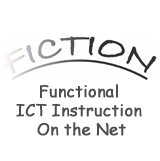Back to the list of Innovative Learning Objects
TITLE
Adobe Spark
LEARNING OBJECT
Video storytelling application
WEBSITE OF THE PRODUCT
NAME OF PRODUCER
Adobe Systems
DATE OF PRODUCTION
May 2014
TYPE OF PRODUCT
Mobile Apps
SUBJECT TAUGHT
Math, Chemistry, Natural Science, Biology, Physics, Technology
LEVEL OF KNOWLEDGE
Medium
TARGET GROUP AGE
14 – 16 years old
TUTORIAL SUPPORT
Yes
DESCRIPTION
Adobe Spark Video is a video storytelling application. It combines motion graphics, audio recording, music, text, and photos and is used to produce short animated, narrated explainer videos.It is part of the Adobe Spark suite of design and storytelling apps.
Unlike traditional video and animation software applications that rely on a timeline or keyframes, this app features a unique and simplified storytelling-based animation model: users read a line of their story on their device (by pressing and holding a button on the screen as if using a walkie-talkie), they choose an image (e.g. photo, icon or text) and repeat these steps for each line ("page") of their story to create an animated video and full narrated.
Spark Video modifies users' voices, adds background music, automatically generates animated graphics by synchronizing the narration and corresponding images, dynamically adjusting the length of the animations to perfectly align with each line of the story. Includes several dozen motion graphics themes that apply custom typography, color palettes and digital effects, and animations designed using Adobe After Effects, such as motion blur, shadows, zoom and pan, 3D, camera shake, animated textures and masks. Videos can be shared via a custom web page, email, SMS, Facebook, Twitter or exported as H.264 video file. The application is commonly used by students and educators who intend to create short narrated videos to present online lessons.
Unlike traditional video and animation software applications that rely on a timeline or keyframes, this app features a unique and simplified storytelling-based animation model: users read a line of their story on their device (by pressing and holding a button on the screen as if using a walkie-talkie), they choose an image (e.g. photo, icon or text) and repeat these steps for each line ("page") of their story to create an animated video and full narrated.
Spark Video modifies users' voices, adds background music, automatically generates animated graphics by synchronizing the narration and corresponding images, dynamically adjusting the length of the animations to perfectly align with each line of the story. Includes several dozen motion graphics themes that apply custom typography, color palettes and digital effects, and animations designed using Adobe After Effects, such as motion blur, shadows, zoom and pan, 3D, camera shake, animated textures and masks. Videos can be shared via a custom web page, email, SMS, Facebook, Twitter or exported as H.264 video file. The application is commonly used by students and educators who intend to create short narrated videos to present online lessons.
INNOVATIVE LEARNING OBJECT
Students and teachers should choose Adobe Spark because there are many templates to use as a starting point for a task or to get inspiration, the creation is fast and fun, it's simple to use, choosing a design theme you like, just insert the photos wherever you want, add your text and that's it.
Plus the lessons are easy to follow. The teacher using Spark meets curriculum goals with step-by-step tutorials and brings creativity to class without spending time creating lesson plans.
Students and teachers can share projects safely without worry.
Plus the lessons are easy to follow. The teacher using Spark meets curriculum goals with step-by-step tutorials and brings creativity to class without spending time creating lesson plans.
Students and teachers can share projects safely without worry.
EXPERT'S COMMENT
Designed by an educator, Spark Video includes several features intended to support storytelling and media literacy concepts. These include a built-in searchable library of Creative Commons licensed vector images and photographs, automatic tracking and attribution generation, a music library organized by emotional sentiment, and story guides with tips to help users learn about narrative structure. The app attempts to encourage quick review and iteration through its tap-based recording model: to re-record a specific line in the middle of their history, users hold the record button to overwrite their old recording and the The application will automatically adjust the audio and animation throughout the video to accommodate the new recording smoothly.