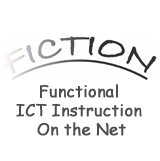Back to the list of Assessment Tools Review
NAME OF THE ASSESSMENT TOOL
Microsoft Digital Literacy Assessment
NAME OF AUTHOR(S)
Microsoft Corporation
NAME OF PRODUCER
Microsoft Corporation
DATE OF PRODUCTION
2018
COSTING
Free of charge
TYPE OF PRODUCT
Web Site
DIGITAL COMPETENCES
Communication, Content creation, Safety, Information processing
LEVEL OF KNOWLEDGE
Medium
LANGUAGE/S OF TEACHING RESOURCES
English
TUTORIAL SUPPORT
Yes
DESCRIPTION
The Digital Literacy Test is a fun self-assessment tool that tests how digitally literate you are. The test consists of 30 multiple choice questions covering a variety of digital literacy areas such as hardware, software, email, word processing, streaming, speech recognition, spam, voice recognition, computer security etc. There were a couple of Microsoft specific questions but not too many.
The test was an easy one to navigate. There was a set of instructions at the start on how to complete the test and the interface was very intuitive and easy to use. Each question is presented separately with simple navigation through the questions on the test. You can choose to score the assessment at any time but once you choose to score the test you can not change any answers.
Once you have submitted your answers you are given a score out of 30 and a percentage. On successful completion of the assessment you can add your name and get a certificate to print and/or register your score with Microsoft. You must achieve 80% to pass the test and get the option to print a certificate or register your details. Registering allows you to show others that you have successfully completed the test. The score you are given does not breakdown the questions answered correctly or incorrectly so it is difficult to see what questions were not answered correctly.
Retaking the test provides a different set of questions with some overlap in questions already asked but the overlap is only about 3 or 4 questions out of 30. Questions appear to be randomly chosen with a good and varied bank of questions.
On completion of the test a personalised learning plan is also suggested for the user. This learning plan is for Microsoft courses. An example is the Digital Literacy course which is a free online course on digital literacy covering areas such as working with computers, accessing information online, communicating online etc. These appear to be a very good set of digital literacy education resources.
The test was an easy one to navigate. There was a set of instructions at the start on how to complete the test and the interface was very intuitive and easy to use. Each question is presented separately with simple navigation through the questions on the test. You can choose to score the assessment at any time but once you choose to score the test you can not change any answers.
Once you have submitted your answers you are given a score out of 30 and a percentage. On successful completion of the assessment you can add your name and get a certificate to print and/or register your score with Microsoft. You must achieve 80% to pass the test and get the option to print a certificate or register your details. Registering allows you to show others that you have successfully completed the test. The score you are given does not breakdown the questions answered correctly or incorrectly so it is difficult to see what questions were not answered correctly.
Retaking the test provides a different set of questions with some overlap in questions already asked but the overlap is only about 3 or 4 questions out of 30. Questions appear to be randomly chosen with a good and varied bank of questions.
On completion of the test a personalised learning plan is also suggested for the user. This learning plan is for Microsoft courses. An example is the Digital Literacy course which is a free online course on digital literacy covering areas such as working with computers, accessing information online, communicating online etc. These appear to be a very good set of digital literacy education resources.
COMMENTS
This test is a good tool to ascertain the digital literacy of participants. It covers a wide spectrum of digital literacy concepts allowing the participant to identify their own areas of weakness. The ability to print a certificate at the end is a good addition to the test. The suggestion of potential education resources is also very useful for the participant as it identifies a means of upskilling in the digital literacy area.
The lack of feedback on the questions answered correctly or incorrectly makes it difficult to address areas of weakness in the digital literacy domain. A simple feedback mechanism outlining the questions which were not answered correctly would be useful. It would also be helpful if the pass mark was made known to participants as it could be frustrating to get 77% and be told that you have not passed when an 80% is a pass.
The test seems to be a relaible, robust test that assesses the participants digital literacy competence.
The lack of feedback on the questions answered correctly or incorrectly makes it difficult to address areas of weakness in the digital literacy domain. A simple feedback mechanism outlining the questions which were not answered correctly would be useful. It would also be helpful if the pass mark was made known to participants as it could be frustrating to get 77% and be told that you have not passed when an 80% is a pass.
The test seems to be a relaible, robust test that assesses the participants digital literacy competence.
TEACHERS' COMMENT
The Microsoft Digital Literacy Assessment is a reasonable tool to assess both teachers and students. It consists of 30 questions generally related to Microsoft software but also some everyday ICT questions. It does refer to plagiarism, phishing and spam as well. The assessment takes approximately 15-20 minutes to complete. The questions are scenario based and a lot of them are based on giving advice to others. As it only relates to the use of Microsoft apps, this may not be comprehensive enough to award someone with a certificate which describes them as completely digitally literate. It is also outdated given the latest advances in Microsoft apps which include tools such as Microsoft teams, there are no mention of such features. It is however easy to follow. Once the assessment has been completed, if you have answered any questions incorrectly, the website will give you a number of modules to complete in order to improve your knowledge on these topics. This we thought was very helpful and we each commented that we learned at least one new piece of information from carrying out the assessment. The assessment can be repeated numerous times until a pass grade is achieved. A pass is scoring at leasst 70% and this will provide the person with a printable certificate. The assessment is not time based and you can take as long as you like to complete it. There is a full course that can be completed before undertaking the assessment. This course can take up to 9 hours to complete, we would most likely recommend this to a beginner. If they would like to only undertake one or two modules, each module will take about 1.5 hours to complete. The topics which are assessed in this test are the areas of working with computers, online communication, creating digital content, assessing information online, and participating safely and responsibly online and collaborating and managing content digitally.