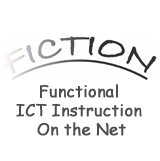Back to the list of Teaching Resource Review
TITLE
PhET Interactive Simulations
LEARNING OBJECT
Learning about atomic structure using PhET Build an Atom
Students will have learned the theory of atomic structure and they can test their knowledge using this simulation.
They should be familiar with the terms listed here:
Atoms
Atomic structure
Isotope
Students will have learned the theory of atomic structure and they can test their knowledge using this simulation.
They should be familiar with the terms listed here:
Atoms
Atomic structure
Isotope
WEBSITE OF THE PRODUCT
NAME OF AUTHOR(S)
Various
NAME OF PRODUCER
Various
DATE OF PRODUCTION
2002 - present
TYPE OF PRODUCT
Web Site/Portal, Downloadable software
SUBJECT TAUGHT
Math, Chemistry, Natural Science, Biology, Physics
LEVEL OF KNOWLEDGE
Medium
TARGET GROUP AGE
14 – 16 years old
TUTORIAL SUPPORT
Yes
DESCRIPTION
PhET provides fun, free, interactive, research-based science and mathematics simulations. We extensively test and evaluate each simulation to ensure educational effectiveness. These tests include student interviews and observation of simulation use in classrooms. The simulations are written in Java, Flash or HTML5, and can be run online or downloaded to your computer. All simulations are open source (see our source code). Multiple sponsors support the PhET project, enabling these resources to be free to all students and teachers.
To help students engage in science and mathematics through inquiry, PhET simulations are developed using the following design principles:
• Encourage scientific inquiry
• Provide interactivity
• Make the invisible visible
• Show visual mental models
• Include multiple representations (e.g., object motion, graphs, numbers, etc.)
• Use real-world connections
• Give users implicit guidance (e.g., by limiting controls) in productive exploration
• Create a simulation that can be flexibly used in many educational situations
Several tools in the simulations provide an interactive experience:
• Click and drag to interact with simulation features
• Use sliders to increase and decrease parameters
• Choose between options with radio buttons
• Make measurements in your experiments with various instruments – rulers, stop-watches, voltmeters, and thermometers.
As users interact with these tools, they get immediate feedback about the effect of the changes they made. This allows them to investigate cause-and-effect relationships and answer scientific questions through exploration of the simulation.
(ref: https://phet.colorado.edu/en/about)
The PhET simulations cover physics, chemistry, biology, maths and earth science. There are teacher resources from kindergarten level right through to graduate level across the above subject areas in 93 languages.
Teachers can access 2093 teacher submitted lessons and can also share their own activities. The simulations provide details for teachers, including related simulations, software requirements and teacher resources
The teacher resources include teacher tips as well as teacher submitted resources.
To help students engage in science and mathematics through inquiry, PhET simulations are developed using the following design principles:
• Encourage scientific inquiry
• Provide interactivity
• Make the invisible visible
• Show visual mental models
• Include multiple representations (e.g., object motion, graphs, numbers, etc.)
• Use real-world connections
• Give users implicit guidance (e.g., by limiting controls) in productive exploration
• Create a simulation that can be flexibly used in many educational situations
Several tools in the simulations provide an interactive experience:
• Click and drag to interact with simulation features
• Use sliders to increase and decrease parameters
• Choose between options with radio buttons
• Make measurements in your experiments with various instruments – rulers, stop-watches, voltmeters, and thermometers.
As users interact with these tools, they get immediate feedback about the effect of the changes they made. This allows them to investigate cause-and-effect relationships and answer scientific questions through exploration of the simulation.
(ref: https://phet.colorado.edu/en/about)
The PhET simulations cover physics, chemistry, biology, maths and earth science. There are teacher resources from kindergarten level right through to graduate level across the above subject areas in 93 languages.
Teachers can access 2093 teacher submitted lessons and can also share their own activities. The simulations provide details for teachers, including related simulations, software requirements and teacher resources
The teacher resources include teacher tips as well as teacher submitted resources.
COMMENTS
Points of strength
This website provides a set of valuable resources and simulations for science and maths teachers to use in their classrooms to illustrate various concepts. It brings a level of interactivity to the resources that allows students to see the effect of changing various inputs and the impact that such changes have on the results of an experiment. The resources cover a broad age range and subject domain. The availability of such a comprehensive set of teacher resources developed over almost 20 years offers a valuable source of materials for use in the science classroom.
Points of weakness
It’s hard to find points of weakness with this resource. It has not been possible to review much of the resources in any detail at all but it seems like a comprehensive set of resources. The only weakness that might exist is in the teacher submitted resources and the standardisation of these resources.
Scientific reliability
The scienctific relialibility of the material appears to be solid. The simulations appear to be extensively used by teachers over a number of years (with the website stating that 658 million smulations have been delivered).
Pedagogical value
The pedagogical value of the resources also appears sound with the resources being created specifically for teachers with teachers also submitting their own resources.
This website provides a set of valuable resources and simulations for science and maths teachers to use in their classrooms to illustrate various concepts. It brings a level of interactivity to the resources that allows students to see the effect of changing various inputs and the impact that such changes have on the results of an experiment. The resources cover a broad age range and subject domain. The availability of such a comprehensive set of teacher resources developed over almost 20 years offers a valuable source of materials for use in the science classroom.
Points of weakness
It’s hard to find points of weakness with this resource. It has not been possible to review much of the resources in any detail at all but it seems like a comprehensive set of resources. The only weakness that might exist is in the teacher submitted resources and the standardisation of these resources.
Scientific reliability
The scienctific relialibility of the material appears to be solid. The simulations appear to be extensively used by teachers over a number of years (with the website stating that 658 million smulations have been delivered).
Pedagogical value
The pedagogical value of the resources also appears sound with the resources being created specifically for teachers with teachers also submitting their own resources.
INNOVATIVE WAY OF USING THE DIGITAL TOOL
Students can play a remote game. PhET games can be used for inquiry learning or practice. This lesson developed by Trish Loeblein at the University of Colorado has some guidance for learning and practice.
Learning Goals: Students will be able to Make atom models that show stable atoms or ions. Use given information about subatomic particles to Identify an element and its position on the periodic table Draw models of atoms Determine if the model is for a neutral atom or an ion. Predict how addition or subtraction of a proton, neutron, or electron will change the element, the charge, and the mass of their atom or ion. Describe all vocabulary words needed to meet the goals. Use a periodic symbol to tell the number of protons, neutrons, and electrons in an atom or ion. Draw the element as you would see on the periodic table
Learning Goals: Students will be able to Make atom models that show stable atoms or ions. Use given information about subatomic particles to Identify an element and its position on the periodic table Draw models of atoms Determine if the model is for a neutral atom or an ion. Predict how addition or subtraction of a proton, neutron, or electron will change the element, the charge, and the mass of their atom or ion. Describe all vocabulary words needed to meet the goals. Use a periodic symbol to tell the number of protons, neutrons, and electrons in an atom or ion. Draw the element as you would see on the periodic table
TEACHERS’ COMMENT
The University of Colorado, Boulder curates the PhET Interactive Simulations (https://phet.colorado.edu/en/simulations): a website with a large set of “simulations”, either HTML 5- or Java-based interactive animations that let pupils explore physical laws, chemistry, mathematics, biology, etc. The simulations are sorted according to subject, grade level and language. Most of the simulations are available in a large range of languages. There is also a large amount of teaching resources.
The Swedish version of Area Builder (https://phet.colorado.edu/sims/html/area-builder/latest/area-builder_sv.html) was used for a sixth-grade mathematics lesson introducing the area and perimeter concepts. The simulation consists of a practice part, where the pupil can construct different polygons from unit squares. The side lengths and areas are continuously displayed by the polygon.
The simulation also has a game mode where the pupil is requested to construct rectangles fulfilling given area and perimeter constraints with increasing difficulty.
The link to the simulation was accessed via the school VKlass instance [1]. There were bandwidth issues with accessing the web page. As the students were new to VKlass several of them had not memorised their passwords and had to spend time locating them.
The exercise was enjoyed by the pupils.
The teachers noted that the pupils engaged with the subject, the pupils had to think in order to solve the games. The teachers thought it was easy to filter the different simulations to find one at the appropriate level, in the appropriate subject and in an appropriate language. However, the teachers could not directly see how the pupils were doing, they would have preferred to be able to continuously follow their pupils’ progress online, as they can in Studi [2].
[1] VKlass: https://www.vklass.com/. Accessed: 2019-05-08.
[2] Studi Sverige: https://www.studi.se/. Accessed: 2019-05-08.
The Swedish version of Area Builder (https://phet.colorado.edu/sims/html/area-builder/latest/area-builder_sv.html) was used for a sixth-grade mathematics lesson introducing the area and perimeter concepts. The simulation consists of a practice part, where the pupil can construct different polygons from unit squares. The side lengths and areas are continuously displayed by the polygon.
The simulation also has a game mode where the pupil is requested to construct rectangles fulfilling given area and perimeter constraints with increasing difficulty.
The link to the simulation was accessed via the school VKlass instance [1]. There were bandwidth issues with accessing the web page. As the students were new to VKlass several of them had not memorised their passwords and had to spend time locating them.
The exercise was enjoyed by the pupils.
The teachers noted that the pupils engaged with the subject, the pupils had to think in order to solve the games. The teachers thought it was easy to filter the different simulations to find one at the appropriate level, in the appropriate subject and in an appropriate language. However, the teachers could not directly see how the pupils were doing, they would have preferred to be able to continuously follow their pupils’ progress online, as they can in Studi [2].
[1] VKlass: https://www.vklass.com/. Accessed: 2019-05-08.
[2] Studi Sverige: https://www.studi.se/. Accessed: 2019-05-08.