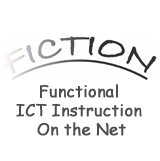Back to the list of Innovative Learning Objects
TITLE
Mentimeter
LEARNING OBJECT
Physical Properties of Metals lesson in Chemistry
An interactive presentation tool which allows you to collect polls, data and opinions from participants using smart devices.
An interactive presentation tool which allows you to collect polls, data and opinions from participants using smart devices.
WEBSITE OF THE PRODUCT
TYPE OF PRODUCT
Web Site/Portal
SUBJECT TAUGHT
Chemistry, Natural Science, Biology, Physics
LEVEL OF KNOWLEDGE
Basic
TARGET GROUP AGE
14 – 16 years old
TUTORIAL SUPPORT
Yes
DESCRIPTION
Mentimeter is a presentation tool that can be used to create interactive presentations. You can incorporate polls and quizzes seamlessly into your presentations and collect data from your participants via the menti.com website which can be accessed on many different devices. There are 3 basic science templates as specified above included in Mentimeter, however these templates could be utilised in different ways tailored to the specific subject matter and context in the classroom. All three templates include 3 questions for participants however these could all be extended. There are a number of different question types which you can include such as multiple choice, word cloud, open ended, ranking etc.
INNOVATIVE LEARNING OBJECT
The quizzes and polls could be used in a variety of ways in the science classroom to encourage engagement, test understanding and assess knowledge.
One example is in a class on Physical Properties of Metals for basic level chemistry students.
At the start of the class the teacher asks the students to type in words they think are associated with Physical Properties. This is used to create a word cloud. The students like to see the word cloud appearing and developing and this often engages them and encourages them to type in answers. As the word cloud is forming it gives the teacher a chance to assess whether the students have any concrete knowledge of the topic and may highlight some misconceptions, or confusion about the distinction between chemical and physical properties.
The teacher then presents the topic Physical Properties of Metals using Powerpoint slides. In-built in these at intervals are multiple choice questions related to the topic. The students can quickly input answers on mentimeter and the results that are displayed can be checkpoints to make sure everyone has understood the material.
At the start of the next class the teacher can give the students five minutes to answer an open-ended question on what they have learned about the physical properties of metals. The comments are anonymous and quieter students are often more comfortable engaging with anonymity.
One example is in a class on Physical Properties of Metals for basic level chemistry students.
At the start of the class the teacher asks the students to type in words they think are associated with Physical Properties. This is used to create a word cloud. The students like to see the word cloud appearing and developing and this often engages them and encourages them to type in answers. As the word cloud is forming it gives the teacher a chance to assess whether the students have any concrete knowledge of the topic and may highlight some misconceptions, or confusion about the distinction between chemical and physical properties.
The teacher then presents the topic Physical Properties of Metals using Powerpoint slides. In-built in these at intervals are multiple choice questions related to the topic. The students can quickly input answers on mentimeter and the results that are displayed can be checkpoints to make sure everyone has understood the material.
At the start of the next class the teacher can give the students five minutes to answer an open-ended question on what they have learned about the physical properties of metals. The comments are anonymous and quieter students are often more comfortable engaging with anonymity.
EXPERT'S COMMENT
Points of strength: interactive nature would encourage student engagement, very easy to use from a student perspective, can be easily tailored to suit a variety of contexts.
Points of weakness: could be time consuming to set up from a teacher perspective.
Pedagogical value: allows for fast testing of understanding, engage students.
Points of weakness: could be time consuming to set up from a teacher perspective.
Pedagogical value: allows for fast testing of understanding, engage students.
TEACHER'S COMMENT
Mentimeter is a user friendly, interactive method of presenting. It is excellent for getting feedback from students and gives those who may usually be reluctant to speak aloud in class an opportunity to have their opinions heard. I used this tool across many class groups and found it worked excellently with my 2nd year Science group (Mixed ability, aged 12-14)
At the beginning of this particular lesson, Biology on the skeletal structure of a human, I asked the group some open ended questions on the topic to ascertain any prior knowledge they may have had. I told the students to go to the website menti.com and enter the code that I had generated for my presentation. Through that medium they were able to answer my open ended questions such as; What words would you associate with human bones? Name an important bone in the human body. From here the results are plotted on the board through the overhead projector.
Mentimeter allowed the student answers to be displayed. It encouraged discussion and facilitated much student voice in the lesson. What I found to be very interesting also was that anytime a response was shared by another person it became more visually prominent. This really encouraged much discussion and allowed for both lower order and higher order questions on this topic.
I felt the formats of presentation were very visually appealing. Answers can be displayed in grid form, one by one or in speech bubbles. I found the one by one method was very effective as it gave endless opportunity for answers/ideas the students may have. The grid format works well when creating a survey or asking a multiple choice question. The personalisation features allowed me to add funny pictures, videos and even the use of “gifs”. This only added to the appeal of this particular tool.
Overall mentimeter can be used across all class groups and I found that it gives the equality of opportunity to the group in having an opinion. It is ideal for closed questions and for surveys also. Once you have an account set up presentations can be stored on it forever so this allows for recycling from year to year.
At the beginning of this particular lesson, Biology on the skeletal structure of a human, I asked the group some open ended questions on the topic to ascertain any prior knowledge they may have had. I told the students to go to the website menti.com and enter the code that I had generated for my presentation. Through that medium they were able to answer my open ended questions such as; What words would you associate with human bones? Name an important bone in the human body. From here the results are plotted on the board through the overhead projector.
Mentimeter allowed the student answers to be displayed. It encouraged discussion and facilitated much student voice in the lesson. What I found to be very interesting also was that anytime a response was shared by another person it became more visually prominent. This really encouraged much discussion and allowed for both lower order and higher order questions on this topic.
I felt the formats of presentation were very visually appealing. Answers can be displayed in grid form, one by one or in speech bubbles. I found the one by one method was very effective as it gave endless opportunity for answers/ideas the students may have. The grid format works well when creating a survey or asking a multiple choice question. The personalisation features allowed me to add funny pictures, videos and even the use of “gifs”. This only added to the appeal of this particular tool.
Overall mentimeter can be used across all class groups and I found that it gives the equality of opportunity to the group in having an opinion. It is ideal for closed questions and for surveys also. Once you have an account set up presentations can be stored on it forever so this allows for recycling from year to year.