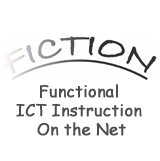Effective use of ICT based science teaching learning objects.
The guidelines aim at providing science secondary school teachers with the competences to make an effective use of ICT based science teaching learning objects.Teachers’ Guidelines
1. Desirable Digital Competencies for Teaching Science
1.1 Desirable Digital Competencies for Teaching Science
In order to be able to use digital tools for teaching, it is necessary to have an understanding of how digital devices work. In TPACK terms [1], this is the Technological Knowledge dimension. At the basic level, this requires working knowledge of how to turn on and off equipment, how to start applications and how to use applications for word processing, calculation and so on. From this, it is then possible to learn other applications and finally start considering how to use them for teaching—the Pedagogical Knowledge dimension.
Several instruments have been developed for assessing teacher’s skills according to the TPACK model [2], but for the Technological Knowledge dimension we want to bring forward the European Computer Driving Licence, a well-established syllabus for basic computer user skills, established in 1995 [3]. ECDL defines three sets of modules: Basic, Intermediate, and Advanced. The Basic set contains “Computer Essentials”, “Online Essentials”, “Word Processing”, and “Spreadsheets”. The Intermediate set contains fourteen modules covering many subjects, of which the most relevant for our purposes are “Presentation”, “Information Literacy”, “Computing” and, not least, “ICT in Education”. Finally, the Advanced set contains “Advanced Word Processing”, “Advanced Spreadsheets”, “Advanced Database”, and “Advanced Presentation”.
In our opinion, the Basic set covers the necessary skills to be able to work with a computer at a basic level. The “ICT in Education” module is not aimed at any specific teaching tools, but rather aims to supply the knowledge about how to search for useful tools and what to look for—much like this set of guidelines.
The “Computing” syllabus covers introductory programming. It is not tied to any specific programming language, but goes through classic programming constructs, leaving it up to the course provider to present this in a concrete programming environment.
The downloadable syllabi are quite detailed, and it is easy to go through them to see which skills one has and which one lacks.
The “driving license” itself is awarded on passing the relevant tests. The tests contain both theoretical and practical items to be performed at a computer, demonstrating the ability to perform the tested operations, much as for a car driving licence.
The ECDL has the strength of being well-recognised and covering quite well what we feel to be the fundamental competencies, but currently the drawbacks are that the syllabi tend to assume a Microsoft Windows environment and that ECDL does not do either training or examination by themselves but delegates this to local educational organisations, where, at least in Sweden, interest has dropped in the last decade to the point that no course providers are available. It is of course possible to download the syllabi and design courses around them.
Once basic computer skills have been acquired, the teacher has to understand where to locate useful teaching tools for a given subject. Superficially, this is the application of “Online essentials” in order to either independently search for teaching tools, or participate in online teacher forums where information on tools are exchanged, but it also requires the ability to evaluate the quality and usefulness of potential teaching tools. Further, teachers should have a working understanding of Intellectual Property legislation, as this affects what online material they can legally (re)use. Being aware of malware and thus avoiding downloading potentially infected software is also important knowledge. The final level of skill is the use of suitable tools in an actual teaching situation. Digital tools should not be used merely in order to be modern, but contribute measurably to the teaching outcome.
Several instruments have been developed for assessing teacher’s skills according to the TPACK model [2], but for the Technological Knowledge dimension we want to bring forward the European Computer Driving Licence, a well-established syllabus for basic computer user skills, established in 1995 [3]. ECDL defines three sets of modules: Basic, Intermediate, and Advanced. The Basic set contains “Computer Essentials”, “Online Essentials”, “Word Processing”, and “Spreadsheets”. The Intermediate set contains fourteen modules covering many subjects, of which the most relevant for our purposes are “Presentation”, “Information Literacy”, “Computing” and, not least, “ICT in Education”. Finally, the Advanced set contains “Advanced Word Processing”, “Advanced Spreadsheets”, “Advanced Database”, and “Advanced Presentation”.
In our opinion, the Basic set covers the necessary skills to be able to work with a computer at a basic level. The “ICT in Education” module is not aimed at any specific teaching tools, but rather aims to supply the knowledge about how to search for useful tools and what to look for—much like this set of guidelines.
The “Computing” syllabus covers introductory programming. It is not tied to any specific programming language, but goes through classic programming constructs, leaving it up to the course provider to present this in a concrete programming environment.
The downloadable syllabi are quite detailed, and it is easy to go through them to see which skills one has and which one lacks.
The “driving license” itself is awarded on passing the relevant tests. The tests contain both theoretical and practical items to be performed at a computer, demonstrating the ability to perform the tested operations, much as for a car driving licence.
The ECDL has the strength of being well-recognised and covering quite well what we feel to be the fundamental competencies, but currently the drawbacks are that the syllabi tend to assume a Microsoft Windows environment and that ECDL does not do either training or examination by themselves but delegates this to local educational organisations, where, at least in Sweden, interest has dropped in the last decade to the point that no course providers are available. It is of course possible to download the syllabi and design courses around them.
Once basic computer skills have been acquired, the teacher has to understand where to locate useful teaching tools for a given subject. Superficially, this is the application of “Online essentials” in order to either independently search for teaching tools, or participate in online teacher forums where information on tools are exchanged, but it also requires the ability to evaluate the quality and usefulness of potential teaching tools. Further, teachers should have a working understanding of Intellectual Property legislation, as this affects what online material they can legally (re)use. Being aware of malware and thus avoiding downloading potentially infected software is also important knowledge. The final level of skill is the use of suitable tools in an actual teaching situation. Digital tools should not be used merely in order to be modern, but contribute measurably to the teaching outcome.
Other Resources
- [1] Herring, M.C., Koehler, M.J. and Mishra, P. eds. 2016. Handbook of Technological Pedagogical Content Knowledge (TPACK) for Educators. Routledge.
- [2] Rosenberg, J. 2012. Assessing Teachers’ TPACK. TPACK.ORG.
- [3] ECDL Foundation: 2019. http://ecdl.org/ Accessed: 2020-02-03