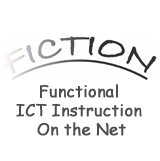Effective use of ICT based science teaching learning objects.
The guidelines aim at providing science secondary school teachers with the competences to make an effective use of ICT based science teaching learning objects.Teachers’ Guidelines
3 Appropriate Tools for Professional Development
3.2 Equipping Teachers for Professional Development
3.2 Equipping Teachers for Professional Development
3.2.2 Tools and Technologies Used across the School
Student management specific tools and technologies
As a majority of materials created and used by staff and students in their academic work is now digital, the e-Portfolio has emerged as an authentic and effective option, allowing portfolio owners to curate and manage their digital footprint and identity across multiple thresholds, using a variety of media. E-Portfolios can foster a mode of learning and assessment that is student-centred and promote critical thinking and reflection by putting an onus on students themselves to demonstrate how their work meets the stated learning outcomes of a programme of study. E-Portfolios can be used to demonstrate competencies including Documentation of skills and learning; Recording and tracking development within a program. For the teacher they can also be useful tools for planning educational programmes and evaluation and monitoring of student performance.
The E-portfolios can be a component of the Virtual Learning Environment (VLE). However, the VLE is a valuable tool that forms a repository of course materials, assignments, assessments that is accessible and continually evolving at the discretion of the teacher. VLEs are also known as Course Management Systems (CMS) and Learning Management Systems (LMS), among other names. A Virtual Learning Environment (VLE) is a system for delivering learning materials to students via the internet. These systems include assessment, student tracking, and collaboration and communication tools. They can be accessed both in and outside school, meaning that they can support students' learning outside the classroom at any time.
There are different types of VLE, which all work slightly differently but have the same function and can deliver the same learning materials. The VLE will fit into any one of the following three categories:
Off-the-shelf, e.g. Blackboard; Open source (often free to use and adapt but support is charged for), e.g. Moodle; Bespoke (developed by schools and institutions for their own individual needs).
An emerging VLE with integration of other tools is itslearning.
General technologies available throughout the school
These include packages such as Office 365 and Google Classroom.
Teaching specific technologies such as screen/video capture, presentation tools, etc. are also worth mentioning.
For many teachers undertaking professional development at conferences, workshops, online seminars, and one-on-one coaching sessions, there are many online CPD tools created by teachers or which have teachers on their advisory boards.
As a majority of materials created and used by staff and students in their academic work is now digital, the e-Portfolio has emerged as an authentic and effective option, allowing portfolio owners to curate and manage their digital footprint and identity across multiple thresholds, using a variety of media. E-Portfolios can foster a mode of learning and assessment that is student-centred and promote critical thinking and reflection by putting an onus on students themselves to demonstrate how their work meets the stated learning outcomes of a programme of study. E-Portfolios can be used to demonstrate competencies including Documentation of skills and learning; Recording and tracking development within a program. For the teacher they can also be useful tools for planning educational programmes and evaluation and monitoring of student performance.
The E-portfolios can be a component of the Virtual Learning Environment (VLE). However, the VLE is a valuable tool that forms a repository of course materials, assignments, assessments that is accessible and continually evolving at the discretion of the teacher. VLEs are also known as Course Management Systems (CMS) and Learning Management Systems (LMS), among other names. A Virtual Learning Environment (VLE) is a system for delivering learning materials to students via the internet. These systems include assessment, student tracking, and collaboration and communication tools. They can be accessed both in and outside school, meaning that they can support students' learning outside the classroom at any time.
There are different types of VLE, which all work slightly differently but have the same function and can deliver the same learning materials. The VLE will fit into any one of the following three categories:
Off-the-shelf, e.g. Blackboard; Open source (often free to use and adapt but support is charged for), e.g. Moodle; Bespoke (developed by schools and institutions for their own individual needs).
An emerging VLE with integration of other tools is itslearning.
General technologies available throughout the school
These include packages such as Office 365 and Google Classroom.
Teaching specific technologies such as screen/video capture, presentation tools, etc. are also worth mentioning.
For many teachers undertaking professional development at conferences, workshops, online seminars, and one-on-one coaching sessions, there are many online CPD tools created by teachers or which have teachers on their advisory boards.
Online Resources
- educatorstechnologyhttps://www.educatorstechnology.com/This website has a huge range of tools for teachers. It is indicative of the need to choose what works best for the individual teacher and remember that it is impossible to use all technologies.
- ePortfoliohttps://www.teachingandlearning.ie/project/an-eportfolio-strategy-to-enhance-student-learning-assessment-and-staff-professional-development/A project to develop and ePortfolio framework for Ireland is described here
- Virtual Learning Environments
More detailed information can be found on the Open University site ( a world-leader in delivering courses utilising VLEs)https://global.oup.com/uk/orc/learnvle/ - Blackboardwww.blackboard.com
- Moodlewww.moodle.org
- itslearninghttps://itslearning.com/global/
- Office 365https://www.office.com/Students and educators at eligible institutions can sign up for Office 365 Education for free, including Word, Excel, PowerPoint, OneNote, and now Microsoft Teams, plus additional classroom tools. Teachers need a valid school email address.
- Google Classroom - a free web service, developed by Google for schools, that aims to simplify creating, distributing, and grading assignments in a paperless way. The primary purpose of Google Classroom is to streamline the process of sharing files between teachers and students.https://support.google.com/edu/classroom/