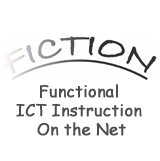Back to the list of Teaching Resource Review
TITLE
99 Physics Animations
LEARNING OBJECT
Thinking about measurement: using micrometer and callipers
WEBSITE OF THE PRODUCT
NAME OF AUTHOR(S)
David Harrison
NAME OF PRODUCER
University of Toronto
DATE OF PRODUCTION
2002 - 2011
TYPE OF PRODUCT
Web Site/Portal, Downloadable material
SUBJECT TAUGHT
Physics
TARGET GROUP AGE
14 – 16 years old
TUTORIAL SUPPORT
Yes
DESCRIPTION
This website lists 99 flash animations to aid teaching and learning of huge a range of physics topics. The animations are sorted by category; mechanics, electricity and magnetism, micrometer callipers, nuclear, optics, oscilloscope, relativity, sound waves, vectors and waves. This is a very visual display of detailed concepts. Each of the animations is relatively short and simple but clearly illustrates the concepts.
It is suggested that teachers could use the animations to help weaker students to visualise difficult concepts but also use certain animations to challenge talented students on further physics ideas.
The file size of each animation is included in the listing. Also included is the minimum version of the Flash player that is required; the player is available free from http://get.adobe.com/flashplayer/. The categories are:
• Chaos
• Classical Mechanics
• Electricity and Magnetism
• Fluid Mechanics
• Micrometer Caliper
• Miscellaneous
• Nuclear
• Optics
• Oscilloscope
• Quantum Mechanics
• Relativity
• Sound Waves
• Vectors
• Waves
In addition, Harrison has prepared a small tutorial in using Flash to do Physics animations. It contains screen shots and embedded Flash animations, so the file size is a 173k. It may be viewed in a separate window at http://faraday.physics.utoronto.ca/PVB/Harrison/Flash/Tutorial/FlashPhysics.html
Links to versions of these animations in other languages, other links, and license information appear towards the bottom of the web page.
The animations may appear relatively simple but that actually is a bonus – much easier to ‘see’ the concept.
It is suggested that teachers could use the animations to help weaker students to visualise difficult concepts but also use certain animations to challenge talented students on further physics ideas.
The file size of each animation is included in the listing. Also included is the minimum version of the Flash player that is required; the player is available free from http://get.adobe.com/flashplayer/. The categories are:
• Chaos
• Classical Mechanics
• Electricity and Magnetism
• Fluid Mechanics
• Micrometer Caliper
• Miscellaneous
• Nuclear
• Optics
• Oscilloscope
• Quantum Mechanics
• Relativity
• Sound Waves
• Vectors
• Waves
In addition, Harrison has prepared a small tutorial in using Flash to do Physics animations. It contains screen shots and embedded Flash animations, so the file size is a 173k. It may be viewed in a separate window at http://faraday.physics.utoronto.ca/PVB/Harrison/Flash/Tutorial/FlashPhysics.html
Links to versions of these animations in other languages, other links, and license information appear towards the bottom of the web page.
The animations may appear relatively simple but that actually is a bonus – much easier to ‘see’ the concept.
COMMENTS
These animations were written by David M. Harrison, Dept. of Physics, Univ. of Toronto , david.harrison AT utoronto.ca. They are Copyright © 2002 - 2011 David M. Harrison.
Creative Commons License
This work is licensed under a Creative Commons License.
If you wish to put a copy of an animation on your own web server, you may wish to know that in all cases the name of the animation file is the same as the name of the html file that accesses it, except that the filename extension is .swf instead of .html. In addition, the source of each animation, with a filename extension .fla and the same base filename, is in the same directory as the html and swf files. To access the swf or fla files:
Get an animation up in your browser, for example:
http://www.upscale.utoronto.ca/PVB/Harrison/Flash/EM/Coulomb/Coulomb.html
Manually erase the file name in the URL field of your browser, Coulomb.html for this example, and press Enter.
You will see three files listed. In this example they are: Coulomb.html, Coulomb.swf, and Coulomb.fla.
Right-click on the file that you wish to download and choose Save LInk As ...
Creative Commons License
This work is licensed under a Creative Commons License.
If you wish to put a copy of an animation on your own web server, you may wish to know that in all cases the name of the animation file is the same as the name of the html file that accesses it, except that the filename extension is .swf instead of .html. In addition, the source of each animation, with a filename extension .fla and the same base filename, is in the same directory as the html and swf files. To access the swf or fla files:
Get an animation up in your browser, for example:
http://www.upscale.utoronto.ca/PVB/Harrison/Flash/EM/Coulomb/Coulomb.html
Manually erase the file name in the URL field of your browser, Coulomb.html for this example, and press Enter.
You will see three files listed. In this example they are: Coulomb.html, Coulomb.swf, and Coulomb.fla.
Right-click on the file that you wish to download and choose Save LInk As ...
INNOVATIVE WAY OF USING THE DIGITAL TOOL
This Tool has several animations on physics topics.
However, the topic of measurement is not restricted to physics.
There are two sections on Micrometer Calipers:
1. Measuring with a Micrometer presents a simple animation of using a micrometer to measure the width of a pencil.
2. An Exercise in Reading a Micrometer:
Provides controls to position the micrometer, and when a button is clicked displays the reading.
Students can use these simple animations to see the operating principle of the micrometer calipers. They can also use the exercise in reading to practice their accuracy and precision in reading at the micro level.
Using this tool with the simple animation and exercise could kick start lessons in measurement accuracy and precision.
However, the topic of measurement is not restricted to physics.
There are two sections on Micrometer Calipers:
1. Measuring with a Micrometer presents a simple animation of using a micrometer to measure the width of a pencil.
2. An Exercise in Reading a Micrometer:
Provides controls to position the micrometer, and when a button is clicked displays the reading.
Students can use these simple animations to see the operating principle of the micrometer calipers. They can also use the exercise in reading to practice their accuracy and precision in reading at the micro level.
Using this tool with the simple animation and exercise could kick start lessons in measurement accuracy and precision.
TEACHERS’ COMMENT
Students find this a straightforward way to learn about the use of the instrument and to practice their ability to take accurate readings. This skill can be transferred into reading accurately from other science equipment.