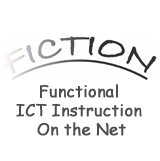Back to the list of Teaching Resource Review
TITLE
iStage 2: Smartphones in Science Teaching
LEARNING OBJECT
This portal gives several examples of the uses of smartphones in teaching and learning science and maths.
For this learning object we have selected Using smartphones for colorimetry experiments: Test the Beer-Lambert Law with blue copper solution
https
For this learning object we have selected Using smartphones for colorimetry experiments: Test the Beer-Lambert Law with blue copper solution
https
WEBSITE OF THE PRODUCT
NAME OF AUTHOR(S)
Science On Stage Europe
NAME OF PRODUCER
Science On Stage Europe
DATE OF PRODUCTION
2014
TYPE OF PRODUCT
Web Site/Portal, Mobile Apps, Downloadable material
SUBJECT TAUGHT
Natural Science, Physics, Technology
LEVEL OF KNOWLEDGE
Medium
TARGET GROUP AGE
14 – 16 years old
TUTORIAL SUPPORT
Yes
DESCRIPTION
Smartphones are by now a fundamental piece of our everyday life. Young people are using the new technology quite naturally and this offers an opportunity for STEM-classes. 20 teachers from 14 European countries worked out eleven teaching units that show how Smartphones and Apps are to be used for fascinating experiments in maths, physics, chemistry or biology classes. From the measuring of the universe to an examination of daily noise nuisance to speed measurement of cars: The trouser-pocket technology of Smartphones offers students and teachers alike many chances on inquiry-based learning.
iStage 2 provides a unique summary of practical examples from all over Europe of how to integrate Smartphones in the daily classes. The brochure is the second publication of the iStage-series that deals with new digital media at STEM-classes and is proudly supported by SAP. It is available in English and German. Next to the print and the online version the brochure can also be downloaded as ibook. You can order English and German publications with an email to info@science-on-stage.de or download them as PDF.
The iStage-project wants to promote the usage of digital media at school and to stimulate the interest of students in STEM-subjects.
The list of teaching units is below:
• Smart Astronomers: From the Classroom to the Sky
• iSky: Smart Measurements of the Heavens
• How Deep is Your Blue? - Coloured Chemistry with Smartphones
• Spectral Sounds
• Noise Pollution
• Going for a Song (Cheap & Cheep)
• Fast and Curious
• Measuring the World around us
• A Smart Accelerometer
• Spot the Physics
• The Earth’s Magnetic Field
Each unit has a number of clear, concise and illustrated sections:
• Title
• Concept
• Key words
• Disciplines
• Age range
• Useful apps for android or iOS
• Experiments
The learning object we are suggesting using the smartphone as a colorimeter requires the use of the following apps:
Android app: Color Grab
iOS app: ColorAssist Free Edition
The teacher is given fill instructions for preparation and then suggestions for two ways of using the app or extending the protocol:
The teacher asks the students to install the app, shows them how to use it and asks them to carry out a fair test using the H-value. S/he gives them the three flasks with the masses of copper written on them and asks them to determine the mass of copper in the fourth flask.
An extension collaborative or cooperation option - the students in one class carry out the experiment and make
a movie that explains how to do the experiment by means of a smartphone. The movie is sent to another class (international or in the same school), who will use it as a protocol.
iStage 2 provides a unique summary of practical examples from all over Europe of how to integrate Smartphones in the daily classes. The brochure is the second publication of the iStage-series that deals with new digital media at STEM-classes and is proudly supported by SAP. It is available in English and German. Next to the print and the online version the brochure can also be downloaded as ibook. You can order English and German publications with an email to info@science-on-stage.de or download them as PDF.
The iStage-project wants to promote the usage of digital media at school and to stimulate the interest of students in STEM-subjects.
The list of teaching units is below:
• Smart Astronomers: From the Classroom to the Sky
• iSky: Smart Measurements of the Heavens
• How Deep is Your Blue? - Coloured Chemistry with Smartphones
• Spectral Sounds
• Noise Pollution
• Going for a Song (Cheap & Cheep)
• Fast and Curious
• Measuring the World around us
• A Smart Accelerometer
• Spot the Physics
• The Earth’s Magnetic Field
Each unit has a number of clear, concise and illustrated sections:
• Title
• Concept
• Key words
• Disciplines
• Age range
• Useful apps for android or iOS
• Experiments
The learning object we are suggesting using the smartphone as a colorimeter requires the use of the following apps:
Android app: Color Grab
iOS app: ColorAssist Free Edition
The teacher is given fill instructions for preparation and then suggestions for two ways of using the app or extending the protocol:
The teacher asks the students to install the app, shows them how to use it and asks them to carry out a fair test using the H-value. S/he gives them the three flasks with the masses of copper written on them and asks them to determine the mass of copper in the fourth flask.
An extension collaborative or cooperation option - the students in one class carry out the experiment and make
a movie that explains how to do the experiment by means of a smartphone. The movie is sent to another class (international or in the same school), who will use it as a protocol.
COMMENTS
At the webpage you will find the complete list of all smartphone apps and resources used in these teaching units as well as further material: www.science-on-stage.de/istage2-downloads
The material also provides advice on how to use smartphones in lessons: These are usefully reproduced here:
Authorization by your school Many schools in Europe don’t allow students to use their smartphones inside the school and have very strict rules about the use of smartphones inside classrooms. But if you plan to use smartphones in scientific experiments, it is easy to get a limited authorisation for a specific use. Simply bring your iStage 2 booklet to your headmaster and show him the teaching unit you want to use, telling him that you want to conduct experiments with your students and that you will give him a report afterward. This should enable you to receive authorisation to use smartphones together with your students.
Different operating systems and apps In iStage 2 we have limited the supporting operating systems to Apple iOS and Google Android. Applications for both systems can be found in the teaching units, but you can easily find equivalent applications for Microsoft Windows Phone and BlackBerry.
Not every student has a smartphone This is why we encourage you to form groups of two or three students who work together on smartphone measurements. The teachers working with us have reported that in Europe’s high schools at least a third of the students have an Android or iOS smartphone.
Concerning limited-data phone contracts, let your students know if your activity involves Internet access. If you are in a classroom, you can share a limited period of WiFi access by turning a laptop into a hotspot during the lesson.
Not every student has an unlimited data contract When you have to transfer the collected data to a computer, don’t forget that all smartphones have cable connections and you don’t have to use a wireless connection. This is important in schools where wireless connections are forbidden due to health concerns. Of course it is sometimes easier to use dropbox or an equivalent shared online repository for your files, but you always have the possibility of using a direct cable connection to a computer.
Smartphones and social networks You have to be aware that the temptation to connect to social networks is strong for students who are allowed to use their smartphones in the classroom (or on a school trip). You have two ways to control this: You can tell them that you trust them to avoid using the phone for anything other than what the lesson requires. It’s up to you to be “cool” if they keep unwanted connections to a reasonable level, but most of the time there should be no problems if you trust the students in the first place and have an appealing lesson. With some students you cannot do otherwise than force them to put their phone in “flight mode”. It’s easy to check if they have done it by looking at the screen, where you should be able to see a small airplane in one corner. This greatly extends the battery life of the phone and is strongly recommended for measurements that require a long time. But it may prevent you from using some sensors such as GPS on some phones.
Prepare rules and agreements concerning responsibilities The website at www.science-on-stage.de/istage2-downloads proposes a sample agreement that you can present to your students and their parents to make your responsibilities clear. Because you will be using the students’ smartphones, you have to make sure that the students will not demand financial compensation from their teacher if they break their phones by not obeying the security rules that you have presented at the beginning of your lesson.
Smartphone security These electronic devices are sensitive, and students can become careless if they are enjoying your lesson and carrying it out with too much enthusiasm. Remind them to always hold their devices in a firm grip and to make sure they put their smartphones in a strong holding pouch when they are doing experiments on a roll.
The website also provides links to similar material:
Understanding geometry in a playful way – Learning by doing in mathematics
Time travel as a guided chemical tour – Festival Project 2015
Feel good for a healthy earth – Festival project 2015
Goal Stock Exchange – The Statistics behind Sports Betting (iStage 3)
Monster Rain: Monitoring the Climate Change & Global Warming (iStage 1)
The material also provides advice on how to use smartphones in lessons: These are usefully reproduced here:
Authorization by your school Many schools in Europe don’t allow students to use their smartphones inside the school and have very strict rules about the use of smartphones inside classrooms. But if you plan to use smartphones in scientific experiments, it is easy to get a limited authorisation for a specific use. Simply bring your iStage 2 booklet to your headmaster and show him the teaching unit you want to use, telling him that you want to conduct experiments with your students and that you will give him a report afterward. This should enable you to receive authorisation to use smartphones together with your students.
Different operating systems and apps In iStage 2 we have limited the supporting operating systems to Apple iOS and Google Android. Applications for both systems can be found in the teaching units, but you can easily find equivalent applications for Microsoft Windows Phone and BlackBerry.
Not every student has a smartphone This is why we encourage you to form groups of two or three students who work together on smartphone measurements. The teachers working with us have reported that in Europe’s high schools at least a third of the students have an Android or iOS smartphone.
Concerning limited-data phone contracts, let your students know if your activity involves Internet access. If you are in a classroom, you can share a limited period of WiFi access by turning a laptop into a hotspot during the lesson.
Not every student has an unlimited data contract When you have to transfer the collected data to a computer, don’t forget that all smartphones have cable connections and you don’t have to use a wireless connection. This is important in schools where wireless connections are forbidden due to health concerns. Of course it is sometimes easier to use dropbox or an equivalent shared online repository for your files, but you always have the possibility of using a direct cable connection to a computer.
Smartphones and social networks You have to be aware that the temptation to connect to social networks is strong for students who are allowed to use their smartphones in the classroom (or on a school trip). You have two ways to control this: You can tell them that you trust them to avoid using the phone for anything other than what the lesson requires. It’s up to you to be “cool” if they keep unwanted connections to a reasonable level, but most of the time there should be no problems if you trust the students in the first place and have an appealing lesson. With some students you cannot do otherwise than force them to put their phone in “flight mode”. It’s easy to check if they have done it by looking at the screen, where you should be able to see a small airplane in one corner. This greatly extends the battery life of the phone and is strongly recommended for measurements that require a long time. But it may prevent you from using some sensors such as GPS on some phones.
Prepare rules and agreements concerning responsibilities The website at www.science-on-stage.de/istage2-downloads proposes a sample agreement that you can present to your students and their parents to make your responsibilities clear. Because you will be using the students’ smartphones, you have to make sure that the students will not demand financial compensation from their teacher if they break their phones by not obeying the security rules that you have presented at the beginning of your lesson.
Smartphone security These electronic devices are sensitive, and students can become careless if they are enjoying your lesson and carrying it out with too much enthusiasm. Remind them to always hold their devices in a firm grip and to make sure they put their smartphones in a strong holding pouch when they are doing experiments on a roll.
The website also provides links to similar material:
Understanding geometry in a playful way – Learning by doing in mathematics
Time travel as a guided chemical tour – Festival Project 2015
Feel good for a healthy earth – Festival project 2015
Goal Stock Exchange – The Statistics behind Sports Betting (iStage 3)
Monster Rain: Monitoring the Climate Change & Global Warming (iStage 1)
INNOVATIVE WAY OF USING THE DIGITAL TOOL
This tool describes several ways smartphones can be used for more innovative teaching and learning in STEM, such as the colorimetry experiment described above.
The background is:
When copper is dissolved in an aqueous solution of nitric acid, the solution turns blue. The more copper is added the more intensive the colour. Traditionally the amount of copper added would have been calculated from gravimetric analysis.
Colorimetric analysis allows the student to figure out how much copper was used exactly by only looking at the colour? Of course it's not quite as simple as that. Colorimetric instrumentation, like UV-vis spectrophotometry, could be used in an analytical laboratory. Schools do not have ready access to such instrumentation. The use of apps for smartphones means the same principal can be applied in the school classroom or laboratory.
IOS Examples: ColorAssist or Colorometer.
Android Examples: ColorPicker
This could be used for any coloured solutions of differing concentrations. The principle of using a standard solution can also be used, as well as determination of an unknown by comparison with a standard.
The background is:
When copper is dissolved in an aqueous solution of nitric acid, the solution turns blue. The more copper is added the more intensive the colour. Traditionally the amount of copper added would have been calculated from gravimetric analysis.
Colorimetric analysis allows the student to figure out how much copper was used exactly by only looking at the colour? Of course it's not quite as simple as that. Colorimetric instrumentation, like UV-vis spectrophotometry, could be used in an analytical laboratory. Schools do not have ready access to such instrumentation. The use of apps for smartphones means the same principal can be applied in the school classroom or laboratory.
IOS Examples: ColorAssist or Colorometer.
Android Examples: ColorPicker
This could be used for any coloured solutions of differing concentrations. The principle of using a standard solution can also be used, as well as determination of an unknown by comparison with a standard.
TEACHERS’ COMMENT
The principle of iStage 2 is to ‘provide a unique summary of practical examples from all over Europe of how to integrate smartphones in the daily classes’. The acceptance of mobile phone use as an educational tool is very welcome in the modern classroom. Instead of students having to leave their phones in their lockers, with iStage 2, the students are actively used to promote the use of digital media at school and to stimulate the interest of students in STEM subjects, namely Science, Technology, Engineering and Mathematics. With iStage 2 there are teaching units on all aspects of science. In each topic there are keywords, age suitability and which technology is compatible with the content. The aims and objectives are clear and concise and reader friendly. There is good cross curricular linkage for example ‘The Earth’s Magnetic Field’ presumes prior knowledge in physics, maths, Geography and ICT. There is less material available for younger children. The majority of the material is suitable for fifteen year olds and older. I found that if my students were not in the habit of using ICT from a young age, they were less inclined to use it as they progressed up the school.
In Ireland, there is a huge move towards inquiry-based learning in science. Teaching material from iStage 2 allows for this new type of learning to take place. It puts the student front and centre of their own learning and moves away from the traditional didactic teaching and passive learning. iStage 2 is available in two languages, English and German which is very useful for my school as we accept International students from Germany and other countries. This would allow for German speakers to fully integrate into class learning.
In Ireland, there is a huge move towards inquiry-based learning in science. Teaching material from iStage 2 allows for this new type of learning to take place. It puts the student front and centre of their own learning and moves away from the traditional didactic teaching and passive learning. iStage 2 is available in two languages, English and German which is very useful for my school as we accept International students from Germany and other countries. This would allow for German speakers to fully integrate into class learning.