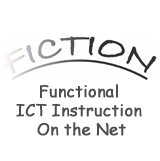Back to the list of Innovative Learning Objects
TITLE
Mobile Phone Light Sensors and Reaction Rates in Chemistry
LEARNING OBJECT
Light sensors to study reaction rates in chemistry
WEBSITE OF THE PRODUCT
NAME OF PRODUCER
Android Sensor Box
TYPE OF PRODUCT
Mobile Apps
SUBJECT TAUGHT
Chemistry, Physics
LEVEL OF KNOWLEDGE
Medium
TARGET GROUP AGE
14 – 16 years old
TUTORIAL SUPPORT
Yes
DESCRIPTION
Sensor Box for Android detects all available sensors on your Android device, and vividly shows you how they work with amazing graphics. Sensor Box for Android also tells you which sensors are supported by the hardware, and provides extremely useful sensor tools that could be used in our daily life.
Sensors included
- Gyroscope Sensor
Gyroscope sensor can measure six directions at a time. You will be able to see the effects immediately by rotating your phone slightly. Now Gyroscope sensor is mostly used in 3D game development, and possibly indoor navigation in future.
- Light Sensor
Light sensor is applied to detect the light intensity of the environment, and then adjusts screen brightness and determines whether to turn off the keyboard light. Test the effect by putting your phone in dark place and retrieving it.
- Orientation Sensor
Orientation sensor is applied to detect direction status of the device, ie auto rotate screen when device is rotated horizontally. It can also be used as measure equipment like Spirit Level.
- Proximity Sensor
Proximity sensor measures the distance between two objects, usually the device screen and our hands / face etc. Test the effect by moving your hand forward and backward in front of the device in Sensor Box for Android.
- Temperature Sensor
Temperature sensor provides information about your device temperature, thus you can take action when the temp is too low or high.
- Accelerometer Sensor
Accelerometer sensor is applied to detect device directions, ie auto rotate screen when the device is rotated vertically. It is also widely used in game development.
- Sound
Sound detects the sound intensity around you and provides you detailed information about the intensity changes.
- Magnetic Field
Magnetic Field is used in many areas like metal detection and compass, which bring us lot convenience in our life.
- Pressure
Pressure is used to detect environmental pressure, thus to forecast weather and temperature.
Sensor Box for Android only detects changes. It may not show the correct temperature, proximity, light and pressure values if no changes occur.
In this Learning Object we are recommending the use of - Light Sensor: this is applied to detect the light intensity of the environment, and then adjusts screen brightness and determines whether to turn off the keyboard light.
Similar apps are available for iOS phones or tablets.
This can also be carried out using Google Science Journal which is described in the section on Learning Tools.
Sensors included
- Gyroscope Sensor
Gyroscope sensor can measure six directions at a time. You will be able to see the effects immediately by rotating your phone slightly. Now Gyroscope sensor is mostly used in 3D game development, and possibly indoor navigation in future.
- Light Sensor
Light sensor is applied to detect the light intensity of the environment, and then adjusts screen brightness and determines whether to turn off the keyboard light. Test the effect by putting your phone in dark place and retrieving it.
- Orientation Sensor
Orientation sensor is applied to detect direction status of the device, ie auto rotate screen when device is rotated horizontally. It can also be used as measure equipment like Spirit Level.
- Proximity Sensor
Proximity sensor measures the distance between two objects, usually the device screen and our hands / face etc. Test the effect by moving your hand forward and backward in front of the device in Sensor Box for Android.
- Temperature Sensor
Temperature sensor provides information about your device temperature, thus you can take action when the temp is too low or high.
- Accelerometer Sensor
Accelerometer sensor is applied to detect device directions, ie auto rotate screen when the device is rotated vertically. It is also widely used in game development.
- Sound
Sound detects the sound intensity around you and provides you detailed information about the intensity changes.
- Magnetic Field
Magnetic Field is used in many areas like metal detection and compass, which bring us lot convenience in our life.
- Pressure
Pressure is used to detect environmental pressure, thus to forecast weather and temperature.
Sensor Box for Android only detects changes. It may not show the correct temperature, proximity, light and pressure values if no changes occur.
In this Learning Object we are recommending the use of - Light Sensor: this is applied to detect the light intensity of the environment, and then adjusts screen brightness and determines whether to turn off the keyboard light.
Similar apps are available for iOS phones or tablets.
This can also be carried out using Google Science Journal which is described in the section on Learning Tools.
INNOVATIVE LEARNING OBJECT
Studying the effects of varying concentration on rate of a chemical reaction using light sensors.
A traditional experiment for measuring rates of reaction involves the reaction between dilute hydrochloric acid and sodium thiosulphate in a conical (Erlenmeyer) flask. The flask is placed on a piece of paper with a cross drawn on it. As the reaction proceeds a precipitate of sulphur forms in the flask and the rate is measured as the inverse of the time taken for the cross to ‘disappear’ from sight. The reaction can be repeated to test the effect of changing the concentration of the hydrochloric acid.
Instead of relying on the flask on paper method, the reaction is carried out in a flask clamped above a light source. The light sensor on the mobile phone is clamped above the flask. The distance between the light source and flask and the flask and light sensor should be fixed at a constant height. The flask contains sodium thiosulphate and the hydrochloric acid is added from a syringe at time Zero.
The amount of light passing through the reaction can be measured directly using the light sensor - which is in the reverse camera of the phone. The rate can then be calculated by using the light sensor to work out how long it takes for the light level to stop decreasing. The rate is 1/time (s-1).
The effect of varying the concentration of the hydrochloric acid on the rate can be observed/measured.
An extension could be to look at the effect of varying the temperature at which the reaction takes place. This is achievable using an ice bath, ambient temperature, warm water bath and hot water batch to hold the flask above the light source.
A traditional experiment for measuring rates of reaction involves the reaction between dilute hydrochloric acid and sodium thiosulphate in a conical (Erlenmeyer) flask. The flask is placed on a piece of paper with a cross drawn on it. As the reaction proceeds a precipitate of sulphur forms in the flask and the rate is measured as the inverse of the time taken for the cross to ‘disappear’ from sight. The reaction can be repeated to test the effect of changing the concentration of the hydrochloric acid.
Instead of relying on the flask on paper method, the reaction is carried out in a flask clamped above a light source. The light sensor on the mobile phone is clamped above the flask. The distance between the light source and flask and the flask and light sensor should be fixed at a constant height. The flask contains sodium thiosulphate and the hydrochloric acid is added from a syringe at time Zero.
The amount of light passing through the reaction can be measured directly using the light sensor - which is in the reverse camera of the phone. The rate can then be calculated by using the light sensor to work out how long it takes for the light level to stop decreasing. The rate is 1/time (s-1).
The effect of varying the concentration of the hydrochloric acid on the rate can be observed/measured.
An extension could be to look at the effect of varying the temperature at which the reaction takes place. This is achievable using an ice bath, ambient temperature, warm water bath and hot water batch to hold the flask above the light source.
EXPERT'S COMMENT
*Points of strength*: light sensors can provide data for the entire reaction, allowing the rate of reaction to be calculated for any point in the reaction
the rate of reaction can be determined more accurately. It could also be carried out in a fume hood or behind a screen to eliminate student sensitivity to the sulphur produced.
*Points of weakness*: light from the surrounding area could possibly interfere with results from light sensor.
*Pedagogical value*: makes abstract chemical concepts visible and also measurable.
the rate of reaction can be determined more accurately. It could also be carried out in a fume hood or behind a screen to eliminate student sensitivity to the sulphur produced.
*Points of weakness*: light from the surrounding area could possibly interfere with results from light sensor.
*Pedagogical value*: makes abstract chemical concepts visible and also measurable.
TEACHER'S COMMENT
The app is only available for Android devices, which not all students necessarily have. While there are similar applications available for iPhone, it is impractical to have to write step-by-step instructions for multiple different platforms.